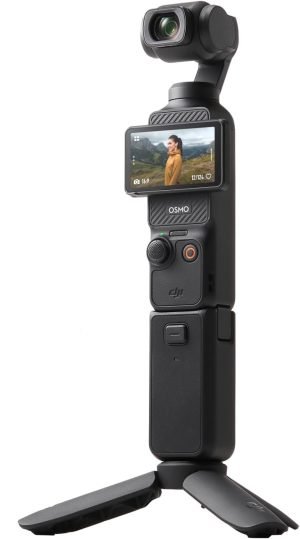Before uploading your video on YouTube, you must do a few things to ensure your…
Choosing the Best Vlogging Camera: A Comprehensive Guide for Vloggers and YouTube Video Creators
A vlogging camera helps create video content by combining features that make recording yourself and your surroundings easier and more professional. These devices stand apart from standard cameras because they focus on video-first capabilities that help solve unique challenges vloggers face.

Types of Cameras for Vlogging
Choosing the right vlogging camera means understanding what you need for your content creation. Camera selection depends on your unique style and where you shoot, unlike other tech purchases. Your choice of video content creation tool can substantially affect your budget and production quality. Understanding camera options becomes crucial here.
Mirrorless Cameras
Mirrorless cameras are where things get interesting. They’re the sweet spot for serious vloggers who want flexibility. You get three big wins: interchangeable lenses for creative freedom, larger sensors for better image quality, and compatibility with tons of accessories. The downside? Your wallet will feel it. We’re talking $900 for an entry-level APS-C kit or up to $2,300 if you want full-frame capabilities.
Action Cameras
Action cameras are the tough guys of the bunch. Waterproof, shockproof, dustproof—they’re built to take a beating, which makes them perfect for adventure vloggers. They’re also easier on the budget, starting around $100. But there’s a catch: those smaller sensors mean you’re trading image quality for durability.
360-degree Cameras
360-degree cameras are dedicated cameras that are designed to take 360-degree photos and videos. They’re a relatively new type of camera that is designed to be used with VR headsets, and they’re specifically designed to create high-quality 360-degree vlogs. 360-degree cameras are compact, durable, and easy to use, and they’re an excellent choice for vloggers who want to create high-quality 360-degree vlogs.
Point-To-Shoot Cameras
Compact point-to-shoot cameras deliver serious bang for your buck if you’re budget-conscious. You get everything you need straight out of the box without worrying about additional lens expenses. Take something like the Canon PowerShot V1—it packs a larger sensor than your typical compact, giving you superior image quality while staying relatively affordable compared to the professional options.
Key Features of a Good Vlogging Camera
A vlogging camera is only as good as its features. Depending on what you want to vlog, certain features will be more important to you than others. To help you choose the best camera for your vlogging needs, we’ve outlined some of the most important features of a vlogging camera below.
4K Video Recording
Resolution makes a big difference in your videos’ quality and versatility. 4K capability stands out as a feature that will pay off long after you buy your vlogging camera. The leap from standard HD (1080p) to 4K gives you four times the resolution – about 8.3 million pixels compared to just 2.1 million in 1080p footage. This huge boost gives you amazing flexibility while editing. You might not think this matters much for simple vlogs, but the advantages really show up when you edit your footage.
4K footage lets you crop up to 50% of the frame and still keep full HD quality in your final export. This gives you multiple camera angles from just one recording effectively. To name just one example, you can shoot a wide shot that shows both you and your surroundings, then crop in for close-ups during editing without losing any quality.
On top of that, 4K recording gives you plenty of room to grade and correct colors without hurting image quality. The extra resolution helps future-proof your content as 4K displays become more common, so your videos will look great for years.
Frame Rates: 60fps and 120fps for Smooth Motion
Frame rate affects how your footage feels by a lot. Standard 24fps (frames per second) looks cinematic, while 60fps creates smoother motion that works great for action sequences or demonstrations. Higher frame rates let you create dramatic slow-motion footage too. You can slow down 60fps footage 2.5x when played at 24fps, and 120fps footage can go 5x slower without looking choppy.
These higher frame rates give you creative options that would need much more expensive gear otherwise. My tests of newer vlogging cameras show that models with both 4K/60fps and 1080p/120fps hit the sweet spot between quality and versatility.
Storage space might worry you since 4K files are bigger. But memory cards are super cheap now. You can get a 128GB SD card for less than $20, which takes care of what used to be a big hurdle for shooting in 4K.
Autofocus
Eye-detection autofocus technology has become much better over the last several years. This AI-driven feature quickly spots and locks onto eyes—human, dog, or cat—and keeps them in focus as subjects move around the frame. You’ll find this feature helpful when you can’t stand behind the camera, like during first-person videos or selfie-style vlogs.
The system works best with wider apertures (f/2.8 or faster) that create a very shallow depth of field. Traditional focusing methods would need constant adjustments, but eye-tracking does everything on its own. You can spend more time connecting with your audience instead of adjusting camera settings.
New improvements help the system work in tough conditions that used to cause issues—backlit scenes, low light, people wearing glasses, or faces that are partly hidden. Your face stays sharp even in challenging shooting conditions.
Real-Time Subject Tracking
Modern vlogging cameras do more than detect eyes—they excel at live tracking. Touch the screen to pick a subject, and the camera’s autofocus will follow that person or object, whatever they do. This feature helps with walk-and-talk vlogs or demonstration videos where you need to move freely. The camera’s AI technology uses smart algorithms to focus on your subject faster and more accurately than even skilled videographers could do by hand.
High-end models come with special “Presenter Lock” technology that keeps focus on one person even in crowds. Many cameras let you switch between multiple subjects with one button press—perfect for interviews or videos with several people. Smart tracking technology helps you avoid buying extra gear like follow focus systems or hiring camera operators. Independent content creators can save money and still get professional results.
Built-In Stabilization
Your vlogs can lose their professional appeal quickly with shaky footage. The good news is that you don’t need expensive external gimbals anymore thanks to modern stabilization technology. These gimbals cost between $150-300. Camera shake and motion blur can ruin your recordings. You can fix this with image stabilization. Two main types of stabilization exist, each offering unique benefits.
Optical Image Stabilization (OIS), also known as Mechanical Image Stabilization (MIS), works with physical parts inside your camera lens or sensor. The system uses gyroscopes and motion sensors to detect movement and adjust the lens elements or sensor position accordingly. This mechanical system gives better results with bigger camera movements because it stabilizes images before they hit the sensor.
Electronic Image Stabilization (EIS) takes a different approach by using software algorithms. The system crops your image slightly and adjusts it frame-by-frame to fix any shakiness. EIS uses less power than OIS, but image quality might drop a bit due to cropping. Your footstep-induced camera shake becomes much smoother with proper stabilization, making your walking vlogs more watchable. The best cameras come with both systems. This combination improves stabilization by fixing different types of movements.
Flip Screen
A flip screen solves one of the biggest problems vloggers face – not knowing if they’re properly framed. This feature is a great way to get immediate feedback when you’re shooting alone without a camera crew. The vlogging camera market features two main screen types, each with its own advantages. Fully articulated (or swivel) screens connect to your camera’s side and rotate all the way around. You can view yourself from any angle with these screens. They give you complete positioning freedom to face forward, backward, upward, downward, or fold inward to protect the screen.
Tilt screens use a bottom hinge that flips up or down vertically. These screens keep the optical axis steady during panning, which makes them perfect to track moving subjects without disorienting camera movements. They work better for street photography and don’t break as easily. Your shooting style should guide your choice between these designs. Street photographers like tilt screens because they’re less noticeable. Vloggers who film themselves often choose fully articulated displays that can face forward. The fully articulating screen also folds inward to protect the LCD when you’re not using it.
Touch Controls
Touch functionality has become common in modern flip screens, which changes how you use your camera. You won’t need to reach for physical buttons with touch controls. Compatible models let you:
- Tap to focus on specific subjects
- Swipe through menu options
- Adjust settings while recording
- Zoom in/out with pinch gestures
A quality flip screen helps you create content instead of fighting with your equipment. You won’t have to deal with the frustration of watching your footage later only to find that you were out of frame or at an unflattering angle. So this small feature can save you money by preventing wasted shoots and reshoots from framing mistakes.
Audio Recording Quality
Today’s vlogging cameras pack specialized audio systems that capture clear narration and minimize background noise. Sony’s ZV series, to name just one example, comes with built-in directional 3-capsule microphones that pick up your voice clearly even in tough conditions. These forward-facing microphones focus on sounds from the front of the camera—right where you’ll be standing. Wind noise creates one of the biggest headaches for outdoor vloggers. A gentle breeze can ruin your audio with annoying rumbles and distortion. Most current models solve this with wind reduction technology and windscreens (nicknamed “tribbles” or “dead cats”) that block air movement across mic elements. This simple add-on stops that overwhelming whoosh sound that ruins outdoor shots.
Battery Life
A good vlogging camera should record for at least 70-90 minutes continuously. This gives you enough time to shoot without watching battery levels constantly. Different camera models show huge variations in battery performance. Entry-level cameras might only record 4K for 45 minutes, while high-end models can shoot for more than two hours on one charge. Your camera’s battery size affects how portable it is. You get longer recording time with bigger batteries, but they add weight to your gear. This becomes a bigger issue when you’re shooting for long periods or traveling with your equipment.
Low-Light Performance
Quality lighting gear can cost hundreds of dollars. The right vlogging camera helps you save money or skip this expense completely. Let’s look at two features that help you shoot great videos in low-light conditions. A camera’s sensor size affects how well it captures light in tough conditions. Full-frame sensors (36 x 24mm) have larger photosites that collect more light than APS-C sensors. Each photosite works like a bucket that catches light—larger buckets grab more photons. This results in cleaner images and reduced digital noise at higher ISO settings. Full-frame sensors work 1-2 stops better in low light than APS-C sensors. When an APS-C camera needs ISO 3200 for proper exposure, a full-frame camera could shoot the same scene at ISO 800. This gives you much cleaner images with less noise.
Connectivity
Modern connectivity features cut down post-production time and let you focus on creating instead of managing files. Wireless file transfers eliminate the need for card readers or cables between shoots. Current vlogging cameras come with both Wi-Fi and Bluetooth technology that serve different purposes. Bluetooth manages low-power connections to browse files, while Wi-Fi handles high-speed transfers. This combination saves battery life and delivers quick transfer speeds. USB-C connections provide reliable direct transfers that work faster than wireless options. This makes them perfect for moving RAW files or long video clips. USB 3.0 and 3.1 standards have improved data transfer speeds to 5 Gbps and 10 Gbps.
Top 5 Best Cameras for Vlogging
- Best Overall: DJI Osmo Pocket 3 Camera
- Best Value: GoPro Hero 13 Black Camera
- Best Premium: Sony Alpha 6700 Camera
- Most Compact: Canon EOS R50 V Camera
- Easiest To Use: Insta360 X5 Camera
Our experts put together a list of gear and guide about 4K video capability, effective image stabilization, a flip-out screen for self-recording, good low-light performance, and fast autofocus systems. Additional vlog-friendly features like product showcase settings and built-in ND filters are the key factors of our in-depth testing.
The DJI OSMO POCKET 3 is our favorite vlog camera due to its three-axis gimbal mechanical stabilization and high dynamic range recording.
Is a vlogging camera better than a smartphone camera?
Choosing between vlogging cameras and smartphones isn't a simple decision. Dedicated vlogging cameras come with larger sensors that are no match for smartphones when it comes to dynamic range and low-light performance. Most mid-range cameras produce cleaner footage in dark conditions, while smartphones tend to give grainy or artificial-looking results. Lens options give vlogging cameras another edge. Smartphones come with fixed lenses, but vlogging cameras let you switch between wide-angle lenses for landscapes and prime lenses for crisp close-ups. Content creators can play around with different visual styles thanks to this flexibility.
Are vlogging cameras really worth it?
The cost of vlogging equipment can vary a lot depending on what you want to do. Our research shows that 14 celebrity vloggers who have over 1M subscribers spend between $1300-$1900 on their camera setups. More than 100,000 upcoming content creators with 20K-100K subscribers are looking to upgrade their equipment at different price points. Vlogging cameras are an investment that scales with your growth.
Does every vlogging camera fit every video creator?
Choosing a vlogging camera is a personal decision. No single camera works perfectly for every content creator. Each content style needs specific camera features, which means one creator's ideal camera might not work at all for someone else. Your experience level plays a vital role in picking the right equipment. Most beginners start with smartphones or basic cameras to capture spontaneous, unfiltered moments. Content creators at intermediate levels just need mid-range cameras that work better in low light and give more manual control. Professional vloggers ended up getting high-end gear with swappable lenses and advanced features to create polished content.
Are vlogging cameras good for making YouTube videos?
Your YouTube content style determines the right camera choice. Food vloggers get better results with interchangeable lens cameras that excel at close-ups, while travel content creators prefer compact options with good stabilization. Adventure YouTubers add action cams to capture B-roll footage alongside their main camera. Vlogging cameras designed for YouTube give creators a technical edge. The models that shoot 4K at 60fps (or maybe even 120fps for slow-motion) provide more editing flexibility by a lot. Creators can crop their footage, create multiple angles from one shot, and keep the quality high after editing.
Are vlogging cameras actually good?
Creators often ask if specialized vlogging cameras live up to their marketing claims. Our extensive testing shows they do—these devices are a great way to get advantages that affect your final output. Better image quality stands out as the biggest advantage. Vlogging cameras use larger sensors that capture crisp footage with minimal noise when lighting gets tough. These cameras go beyond simple image capture with their special features. Sharp focus stays locked on subjects through movement thanks to quick and precise autofocus systems with eye and object tracking. The built-in stabilization with gyro data smooths shaky footage without needing a separate gimbal.
LATEST UPDATES
20 Faceless YouTube Channel Ideas To Try Without Showing Face
YouTube has become a platform where individuals can turn their hobbies, interests, and knowledge into…
How To Create a YouTube Channel
Creating a YouTube channel is an exciting step towards sharing your passions, creativity and becoming…
How To Start a Vlog in 2024
As you embark on your journey to become a vlogger, you’ll find that it’s a…
How To Make A YouTube Video
Creating a YouTube video is an exciting way to share your ideas, talents, and stories…
What is a Vlog
In the ever-expanding universe of digital content, we’ve seen a remarkable evolution that has transformed…
YouTube Equipment Beginners Need For Starting a Channel
The quality of your videos can significantly impact viewer engagement and your channel’s growth. Your…
25 YouTube Channel Ideas in 2024
Starting a YouTube channel can be an exhilarating journey, but with so many possibilities, it…